How quickly transfer a large file using a torrent client
Technologies / / December 19, 2019
We used to use torrents to download large files. And not necessarily counterfeit - the same Linux distribution officially distributed by them. So torrent client is usually installed on most computers.
But with the same success it can be used to transfer files to friends. Let's say you have a folder with the data of the total volume of about 40 GB. It can be a video from a wedding or important operational models - whatever.
Send it to an external hard drive and go to the other end of the city or even in another country is not an option. Wait until all this will fill on some hosting for too long. A cloud storage is limited to the extent provided free of charge, but still do not often exhibit a very high download speed.
Solution - to create a torrent file, sent via email or instant messenger, and then just leave the computer to distribute it.
No limits on the speed and volume of data transmission. And do not have anything to pump again if the connection restarts his. We tell how to do it.
create distribution
Let's try to transfer a folder with a couple of videos. For example we will use excellent free qBittorrentBut the principle of action in all other similar clients.
Open the program and drag and drop your folders or individual files in its window.

The app prompts you to create distribution. Make sure that the setting is not checked "Private Torrent": we need to work decentralized DHT network.
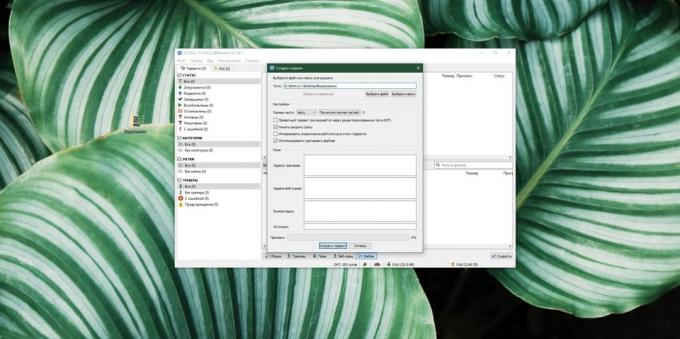
Click "Create a torrent." qBittorrent will ask you where to save the torrent file - select the location, such as your desktop.
Wait for the process of creating distribution. The speed depends on the volume of data transmitted, but usually lasts all not more than a few minutes. Then, when the words "Torrent created" appears, click OK and close the window.

The list handed out data will your folder or file.

Sending a torrent file
After all these manipulations on your file will appear in the .torrent format. Transfer to the recipient in any convenient manner, such as through Telegram.
Let the recipient opens the file and will wait until the download begins. It may take a couple of minutes.

If you do not want to send the file, you can do differently. Click the hand, right-click and select "Copy magnet link."

Paste the copied text into a message to your friend. Let clicks with your client the button "Add a torrent file" to the address, and indicate where the resulting link.

Uslovtes to have both been included computers at the time, while there is data transmission. However, nothing prevents you to turn off and then on again to return to the hand: download will continue from the point where it was interrupted.
When the interviewee tells you that the download is complete, simply remove your folder or file from the list of hands in the client. The main thing, do not delete the data itself

Thus you can send each other large amounts of data very quickly.
see also🧐
- How to bypass a blocked sites and trackers
- How to watch movies and TV shows through torrents, without waiting for the download
- 5 functional and convenient torrent client for Android

