How to deal with time zones using the Google search box
Technologies / / December 19, 2019
You know that the Google search line can do many different things? If not yet, then you should read this material. And now we'll tell you how Google's search string can help you to quickly convert time zones.
Unfortunately, this function works only in the English version of Google, so to use it you must first change the language of the search engine. This can be done by clicking on "Settings" at the bottom right corner and select the category "Search settings."
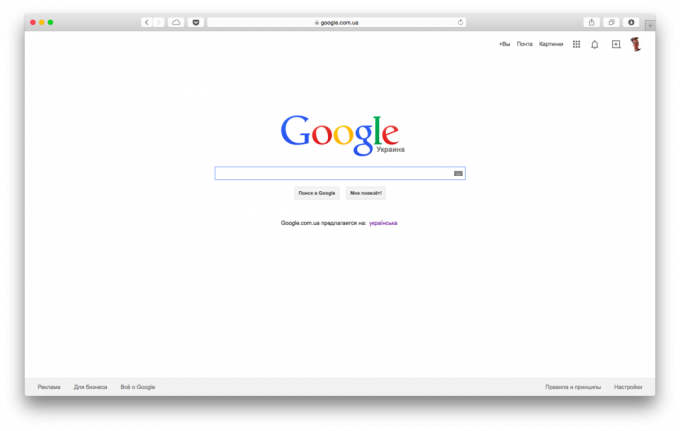
Next you need to go to the Languages tab and select English.
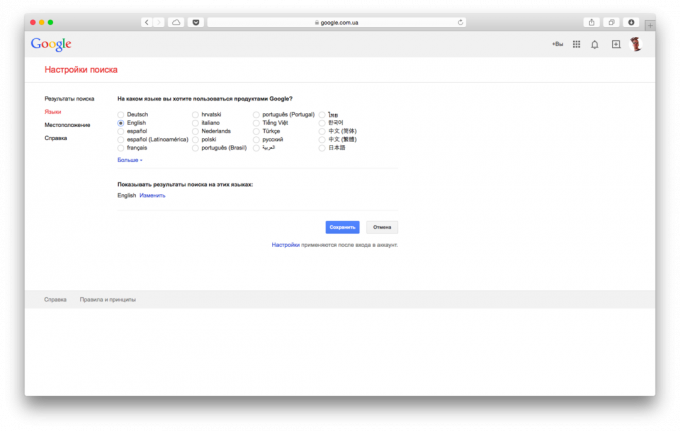
All feature works. Now you can enter the query convert 10 pm pdt to est and Google will show the Eastern Time Zone. You can also enter the names of cities, for example, if it is 2am in new york what time is it in london.
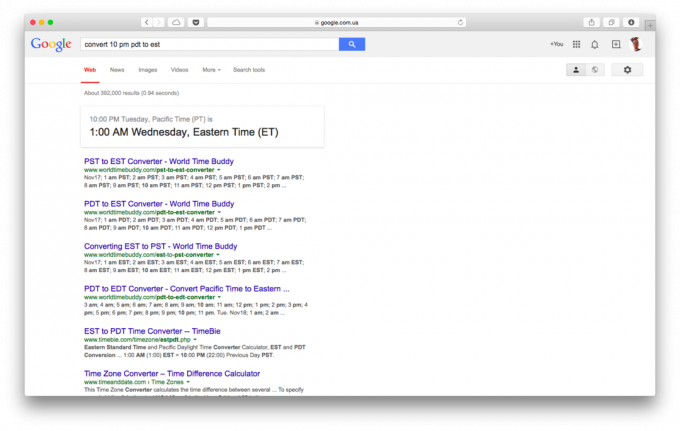
Here is the complete list of supported commands:
- 10 am Central in IST;
- convert 4 pm pdt to est;
- 6:30 pm delhi in new york;
- if it is 2am in new york what time is it in london;
- convert 5 pm greenwich mean time to eastern time.
If earlier for the conversion of the time had to use
special applications or sites, it is now possible to do all this in the Google search box. Let us hope that in the near future, this functionality will appear in the Russian version of the search engine.
