New experimental Chrome features that are available today
Browsers Technologies / / December 19, 2019
As you probably know, Google Chrome browser has a dedicated page for experimental features that are tested and are disabled by default. Sometimes there appear very interesting features, it is useful to check this page occasionally. Here's what we found there recently.
For novice users would like to remind that the open page of the experimental features by typing in the address bar chrome: // flags. Here you will see a long list of the tested capabilities of the browser. Most of the flags is disabled, but you can be easily activated with the appropriate switches. In order for your changes to take effect, you need to restart Chrome.
So you do not waste time searching for the required line on the page Labs, we give the specific address of each of them. Just copy it into your browser address bar and press "Enter."
Add a new panel design tool extensions
chrome: // flags / # enable-extension-action-redesign
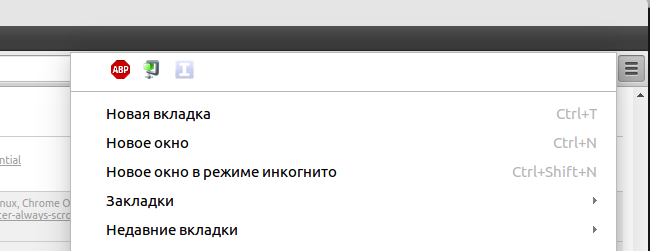
IN Chrome browser you can easily customize any extensions you want to see the icons on the toolbar and in what order. If you need to hide any icon, you simply click on a right mouse button and select the menu item "Hide button". Earlier this button disappeared completely, to restore it back could only be from the general list of extensions. Introduction of a new design tool bar will lead to the fact that you have hidden buttons will be transferred to the main menu, from where they will be easily accessible in case of need.
Remember solution for use in the SSL protocol errors during the specified time
chrome: // flags / # remember-cert-error-decisions
When any site SSL error occurs, you will get a number of solutions to the problem. If you enable this option, your choice will be stored for up to three months.
Allow fast closing tabs or windows
chrome: // flags / # enable-fast-unload
It allows the browser to more quickly close the tabs, and unload them from memory.
Save Page as MHTML
chrome: // flags / # save-page-as-mhtml
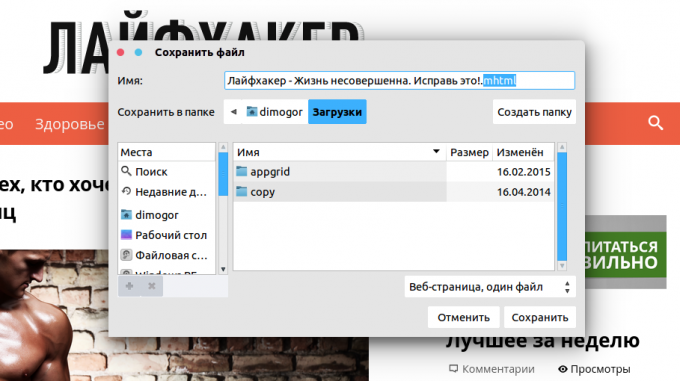
By activating this option, you get the ability to save a Web page in a single file with the extension .mhtml. it is sometimes useful, for example, when you want to send page by e-mail.
Enable automatic replacement
chrome: // flags / # spellcheck-autocorrect
If you enable this feature, Chrome will automatically correct the text in the identification of spelling errors.
Enable download resumption feature
chrome: // flags / # enable-download-resumption
After you enable this option you will be able to resume the file or interrupted downloads due to connection failure, or closing the browser. You can do this is by using "Resume" from the context menu download. Download will start from where it stopped, but only if the server supports resuming.
Automatically restart only the active tab
chrome: // flags / # enable-offline-auto-reload-visible-only
If the tabs are not loaded due to the fact that the computer is offline, then the resumption of the connection they immediately begin to be updated. If you enable this feature, Chrome will download only the active tab that has repeatedly speed up the process and allow you to get back to work faster.
Enable experimental development tools
chrome: // flags / # enable-devtools-experiments
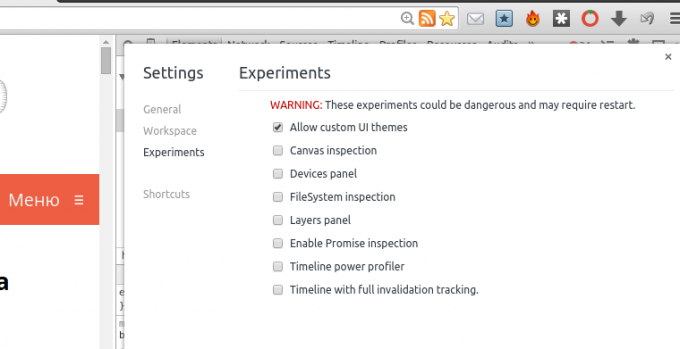
This flag allows you to enable experimental options in the tool settings for Chrome Developer. After you enable this option and restart the run DevTools and click on the symbol of the gear (settings) in the upper right of the panel. In the window you will find a new tab Experiment.
If you want to learn about other Google Chrome useful experimental features, be sure to check with more this article. And if you want to add the list of new browser features, you can do so in the comments.



