Chrome Extensions for convenient use Feedly: Sortly, Feedly Mini and other
Browsers Technologies / / December 19, 2019
Despite the constant predicts the death of RSS, this technology still remains the most convenient way to receive news. After retiring from the arena of Google Reader was replaced by an online service Feedly, which is by far the most popular tool for reading RSS-feeds. In this article you will find some useful extensions for Google Chrome browser that will help you make use of this service even more efficient.
feedly Mini
This extension displays in the lower right corner of the browser a small floating button icon Feedly. Usually, it is almost invisible and does not prevent viewing pages. But when you click on this button opens built-in menu that allows you to add the feed site in the subscription list, save the page for viewing later, assign the tag, share the social networks or send e mail.
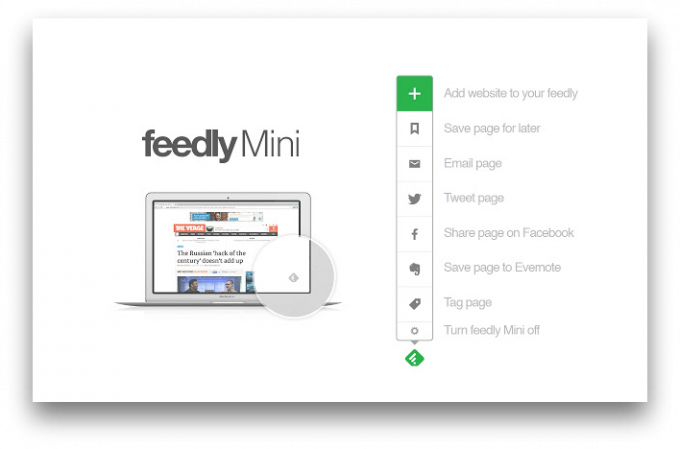
feedly Notifier
By installing this extension, you can not go months Feedly site. Almost everything you need, you will find a pop-up window that appears when you click on the Advanced button. Counter unread, display headers and content articles, assigning tags and categories for materials, notifications of new articles and much more. In general, it is almost a full-fledged RSS-reader, available to you at any time and on any page.
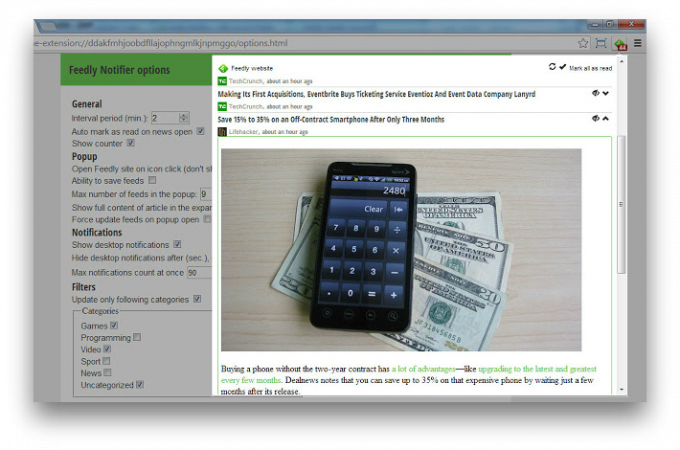
FullyFeedly
You can well understand publications that do not want to give up in the RSS-feed full article. They have to fight for the attendance of the advertising budgets and the survival of their resources. One can understand and readers who do not want to waste time walking around the site and want to get all the material in its entirety in one place. Expanding FullyFeedly arises in this dispute on the side of readers and gives them access to the text of any article directly from Feedly. In this case, the material is freed from all superfluous elements and reduce to human readable form using Readability API.
feedly Plus
No matter how beautiful and functional nor was the service, there will always be people that something is missing. Feedly Plus Developers did not have enough opportunities to note the previous articles as read, the counter in the tab header and some other details. And you know, they're right - with their help, to use Feedly becomes much more enjoyable.
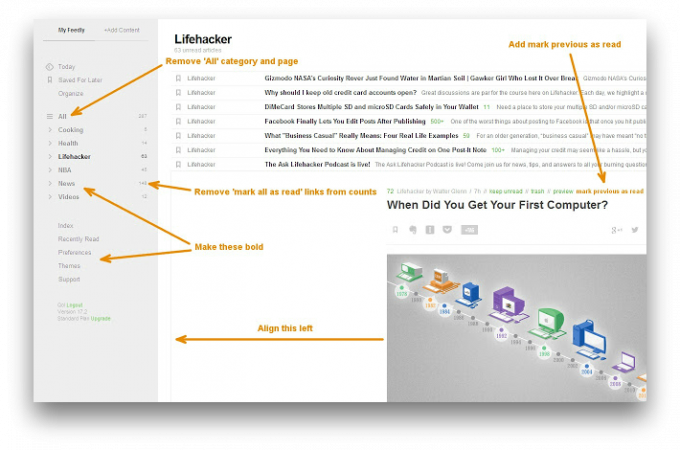
Sortly
Feedly has no restrictions on the number of news sources, so you can even subscribe to the entire Internet. The only question is where to take the time to study so much information. If you do not want to spend hours sifting feeds in search of the most important news, the install the extension Sortly, which is able to build articles according to their popularity in social networks. Millions of lemmings can not be wrong and always prompt you exactly what news is now the loudest and discussed.
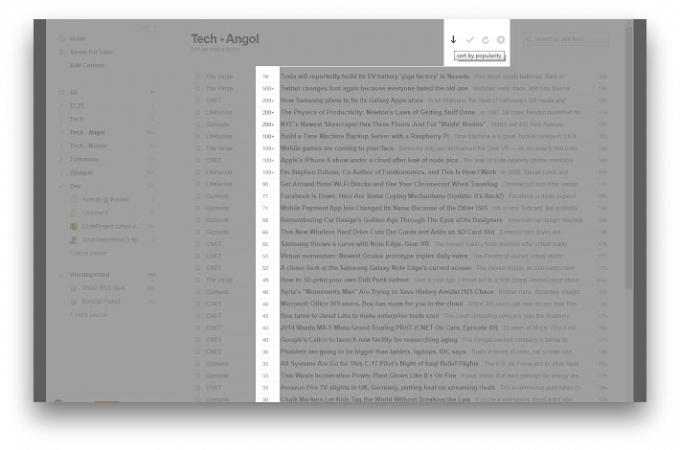
Feedly Preview Window
This extension will allow you to quickly access the full text of articles in a new browser window. Feedly Default opens the page in a new tab, that may not be very convenient to the owners of widescreen or people using two monitors at once. Setting Feedly Preview Window, they will be able to open an article in the box next to the window Feedly, or even on another monitor.
And what service news reader you use? It appeared for the last time for something more convenient than Feedly?



