How to install unsigned extension to the new Firefox
Browsers Technologies / / December 19, 2019
The recently released Firefox 43 is now the default setting blocks unsigned extensions. This is to ensure safety, but many users of this innovation was not pleasant. In this article you will learn the way in which all the same will be able to install third-party extensions to the Firefox browser.
All add-ons that are installed from the official Mozilla directory are pre-tested and tested, resulting in a signed status. Verification of the signature in the new version of the browser appeared in order to prevent the spread of harmful supplements that is added to the browser the extra panel or button, change search settings, inserted advertising or malware into your a computer. However, there are quite safe expansion, which nevertheless do not have a signature. In the latest version of Firefox when trying to install this extension you will see a warning about the danger, and the installation will be blocked.
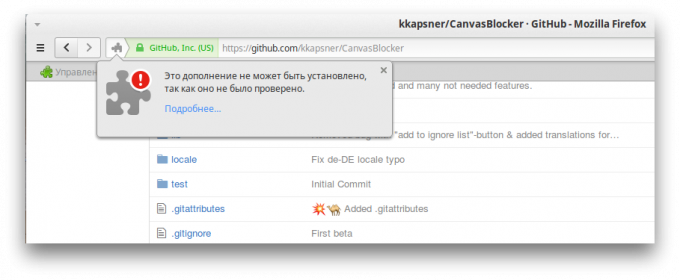
If you still need to install this expansion, you can use the following method.
- Enter in the address bar about: config. Accept the warning to be careful.

- Scroll down the page service record settings xpinstall.signatures.required and make her a double-click. Thus, this value changes to false.
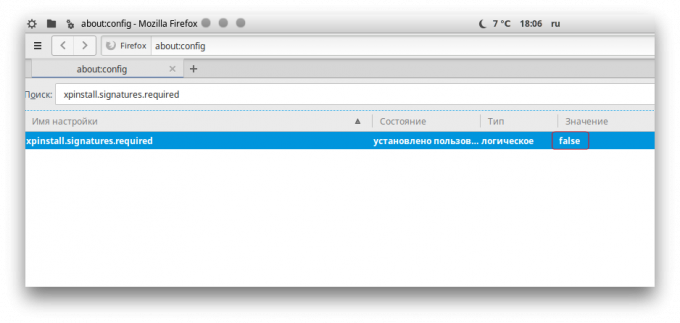
The result of this operation, you can set Firefox to any desired extension you or activate an already present among you, but it is hidden under the new policy security. In this case, of course, you must be very careful, because the installation of add-ons is a potentially dangerous activity.
Note that this setting might be removed from future versions of Firefox because of the forthcoming transition to an entirely new extensions architecture, as we wrote earlier in this article.

