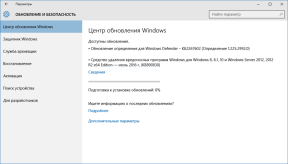Todoist for Gmail - a steep task manager for Gmail
Browsers Technologies / / December 19, 2019
Tools for the planning and management are extremely popular, so we often come back to this topic. One of the most popular services in this category is Todoist, a detailed review of which you can read here.
On the other hand, many users still use the mail client as task manager. It is quite convenient in cases where most of the cases brought to you it is in the form of e-mail messages. Now, thanks to a new expansion of Todoist service, you will be able to combine the functionality of a dedicated tool to manage tasks with the versatility of your Gmail address.
Todoist for Gmail - it is a special extension for Chrome and Firefox browsers, which is designed to integrate your e-mail client in Todoist task manager. It allows one click to save your emails as tasks and assign them reminders so you do not miss important events. Additionally, you can assign the letters have different priorities depending on their urgency and importance.

After installing the extension, you will see a small floating toolbar, rolled into a header into the bottom right of your Gmail window. When you click on the title to open it and invite you to enter the password of your account in Todoist. You can also use to login authorization to Google.

When you enter, you'll see a list of your projects that you created earlier in the service. If you have not used before Todoist and the list is empty, then you can immediately here to create a new project using the menu. You can then start adding tasks. Make it very simple with the help of a special button with a plus sign, which appeared in your Gmail. Please note that this button is only visible when viewing any letters.

When you add a task, you have to define it in one of the existing projects or in the default folder "incoming". In addition, you can immediately specify the turnaround time and the priority. But here's a reminder, unfortunately, not be able to install - it is only available in the paid version.
Of course, all your settings will be uploaded to the service server and synchronized between all your devices. Let me remind you that the service has a client for almost all existing platforms, including Android, iPhone, Windows, Mac, and so on. Thus, adding the task of Gmail on the desktop, you can always view it on your smartphone or tablet.
Price: 0