3 applications for video editing in Google Chrome
Browsers Technologies / / December 19, 2019
Modern mobile gadgets have learned pretty well to shoot a video, and we are happy to use it. However, not every video you can immediately show. Obscure plot, abundance of longer scenes and trembling picture is able to scare away even the most dedicated viewers. To avoid this, it is to do editing the footage. You can do this directly in your browser.
WeVideo
This application is a full-featured video editor that runs in a browser google Chrome. Thanks to the three options once the interface, different levels of difficulty, it is suitable for both beginners in this business, and experienced users.
To create a video you can use your materials previously uploaded to Google Drive, Instagram, Flickr, Facebook, Dropbox, Picasa, Box, OneDrive, or stored on your computer. The editor contains almost all the essential tools for video processing, including mounting tape, scissors, add text, special effects, music, transitions. If desired, you can one-click to give their work a particular style by using one of the built-in themes.
You can save the finished movie in one of the connected cloud services (Google Drive, Dailymotion, YouTube, Vimeo) or downloaded to your computer.
Price: 0
Stupeflix Video Maker
Stupeflix - less feature-rich editor, than the previous hero of this review. Still, he has some pretty interesting features. For example, here is a function of changes in the fragment the speed with which you can create captivating slowmo-scenes, while in WeVideo this feature is available only for the money.
It's best to download the materials in Stupeflix via Dropbox: if you can get around the existing limit on the maximum file size. In this editor, you will find the functions of cutting and sorting the fragments, add text, effects, overlays, overlay music. An interesting feature is the possibility Stupeflix synchronization with video playback speed rate sound.
Created video can be downloaded to your computer, or on YouTube FacebookBut when free use there is a limit to the resolution (up to 360P).
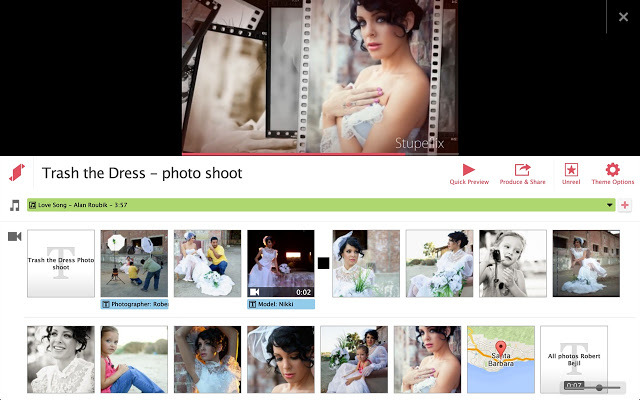
Magisto
Magisto It uses a completely different approach to the creation of the video. Instead of painstakingly seek out successful pieces, insert transitions, choose the music, here you are offered a completely rely on artificial intelligence. You only need to upload your video and choose one of the proposed topics. Special computer algorithms analyze the video, highlight the best moments, add effects and decoration. You will only need to take the job, save it on your disk, or share with friends on social networks.
Computer directors sometimes staggering, so Magisto is an ideal choice for those people who want to get excellent results with minimal time.

Each of the above-described video editing has its advantages and disadvantages, so the choice of optimal tool depends on your requirements. But for comparison, three clips created from the same material in different applications (WeVideo, Stupeflix, Magisto). What did you like more?



