7 Best Mac-applications for photo editing
Makradar Technologies / / December 19, 2019
Pixelmator

Powerful editing, which is positioned as a replacement for bulky and inconvenient in terms of Photoshop interface. Pixelmator allows you to do almost the same thing, but more comfortable and friendly environment. Layers, masks, painting, color correction, effects - you have to have everything. Pro-version features a single window interface and provides more capacity-oriented professionals.
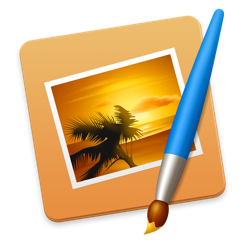
Price: 2290 rubles

Price: 2290 rubles
Affinity Photo
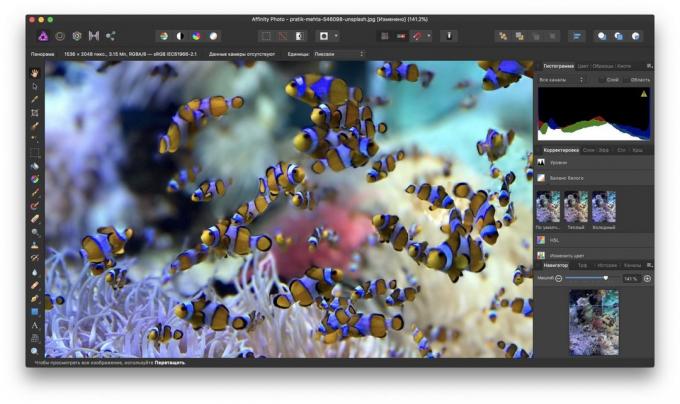
Quite a versatile tool for photo processing, can replace multiple narrow-purpose tools. In addition to support for multiple formats, unlimited number of layers and the non-destructive editing, Affinity Photo boasts ample opportunities for retouching and image correction. In addition, the program has a high performance, support Touch bar and other proprietary Apple technologies.

Price: 2650 rubles
Luminar

Specialized solution for editing photos, which many professionals have preferred to Adobe Lightroom. Luminar offers a set of tools, including a variety of presets based on AI filters, noise reduction and more. The application has a user friendly interface that simplifies interaction with tools, automatically adjusting to the user's work style.

Price: 3790 rubles
Lightroom CC

Professional program for processing, organizing, and storing photos with a long history. Subscriptions include cloud storage capacity of 1 TB and a package of tools for image editing and preparation for printing. Minimalistic interface simplifies operation and intelligent functions make it more convenient for both beginners and professionals. Among other benefits, you can select the perfect integration with other Adobe products, and mobile applications companion.
Subscribe (from 644 rubles per month) →
Fotor Photo Editor
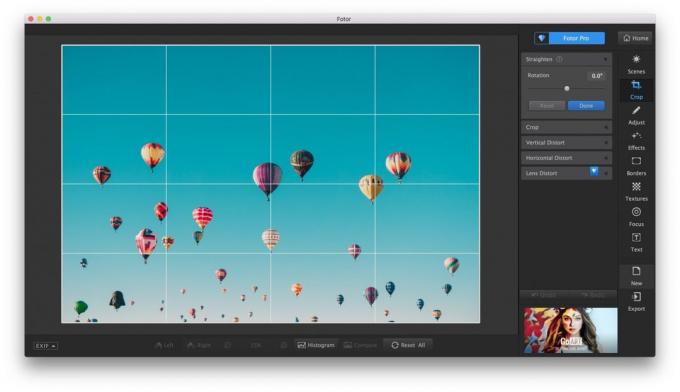
Free photo editor for ordinary users, that can be used without any special tricks to handle your photos, making them more attractive. Fotor contains a large number of tools for all occasions. Among them are cropping, color correction, filters, frames, blur, as well as removing wrinkles and other retouching functions.

Price: Free
"View" and "Photo"
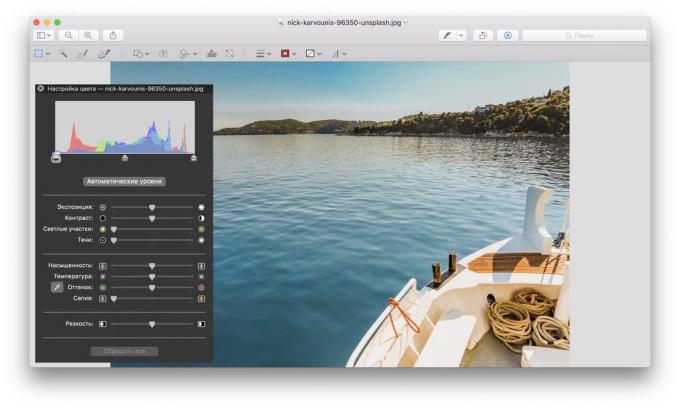
And, of course, do not forget about proprietary tools for photo processing, built-in MacOS. "View" without exaggeration, be called one of the fastest tools for basic image editing. "Photo" brings together the capabilities of the "View", supplemented by expanding the support tools from third-party applications, as well as convenient storage and organization of library images.

