Pingo effectively compress images for publication on the Internet
News Technologies / / December 19, 2019
You are going to post photos to the web from leave or send a bunch of images the? It is unlikely that you want them to take up much space. Pingo for Windows and Linux will compress your images quickly and without visible deterioration.
All the main settings are located in the upper part of the program. There are several types of compression - from fast, but virtually unchanged, up a long, but strong. For each type, you can choose the compression level, and specify the desired quality of the final image.
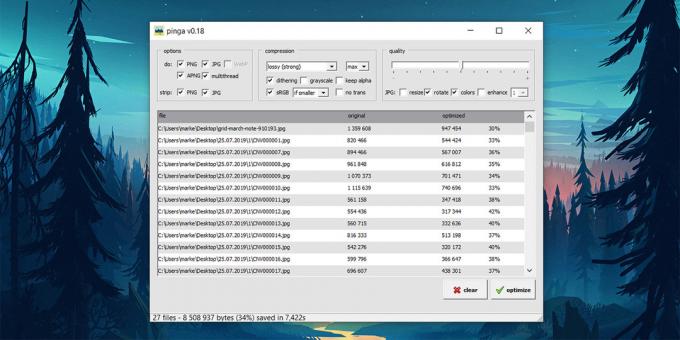
There are also additional functions. You can choose, what formats Pingo will work and which ones to ignore. It is possible to specify whether the application should cut unnecessary data from images of a particular format. Also, the program can automatically rotate images to make them more visually improve the quality and color reproduction.
The app compresses files for multi-threaded system, so even if you add a lot of photos, do not have to wait long. The main thing is to use a copy of the pictures - Pingo will automatically overwrite the originals.
pingo →



