Pokki - online services in the taskbar
Technologies / / December 19, 2019
The process of matching network and desktops continues by leaps and bounds. While Google is promoting its cloud-based Chrome OS, other developers trying to integrate online applications into existing operational systems. Program Pokki offers us a convenient way of integrating such popular services like Gmail, Facebook and Twitter into your usual working environment.
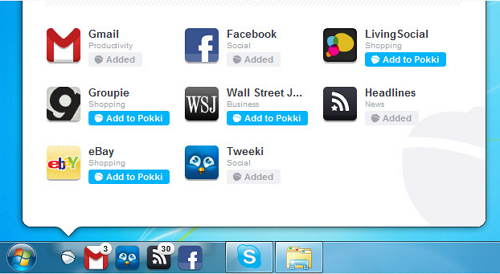
Pokki program allows you not only to create shortcuts on the taskbar to run the popular services, just as This can be done using Google Chrome or IE 9, but also allows you to view information in the original interface.
To install the software on your computer, you must first download and install the program shell that happens automatically without user intervention. After that, in your task bar icon will appear with nuts, when you click on a window opens you select the desired modules (see. screenshot above).
The selected application icon appear on your taskbar. When clicked, starts a mini-application, but first it is necessary, of course, specify your registration data or to authorize the application to the appropriate service.
Pokki modules look quite nice and in a convenient form displays all the necessary information. For example, Gmail e-mail service allows you to not only view the letters received, but also to send new:

That's how the client looks for the service Twitter:

A built-in RSS reader in general is impressive!

Pokki program is still in its infancy, so the modules for web applications is not very much. However, developers can create their own mini-applications like for their services, the benefit of all documents published on the site.
Pokki


