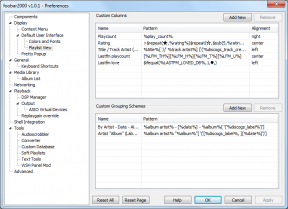BetterSnapTool: new opportunities for windows OS X
Makradar Technologies / / December 19, 2019

Do you know what is a convenient advantage of Windows 7/8 to Mac OS? It is often cited as an example of the first followers of the OS. And we must admit that this function is really very convenient.
If you take a window of any program or Windows Explorer and drag to the edge of the screen, it automatically expands to its middle and remain stuck. This is useful if you compare, for example, the contents of two folders. One pulled to the right, the second - to the left and got two equal windows, which work more convenient. You can also pull up a window to the top and then it expands to fill the screen. Stylish, trendy, youth, and there is still no in Mac OS X. To solve this shortcoming BetterSnapTool intended application.

For beginners, just peresevshim with "Wind" on a Mac, the absence of such a possibility can leave a bad impression on the whole system. But if you use BetterSnapTool, the familiar experience of interaction with the computer does not change. And even on the contrary - it allows the use of more flexible Finder`a window.
When launching its program icon is placed in the top menu, where the basic settings live. For undemanding user already all set. If you do not like to dig into a pile of settings, driving all "by itself", I recommend to leave the default settings - quite enough for the usual behavior of windows a la Windows, and even a little more.

Immediately after the start of the program you will be able to attach windows 7 and different positions: as usual On Windows - right, left and above, and further along the edges of the screen. For example, so it will look three windows, one of which is fixed to the left and the other two - on the right edge.

Agree, it is convenient when all on-site and carefully positioned, not interfering with each other.
Exactly the same as on Windows, in summing up the window to the edge of the screen shows the first area that will maximize the window, it allows you to effectively organize your work prostarnstvo.
For experienced users there is a huge number of settings. So, for example, it is very convenient to realize the shortcut keys for the behavior of windows. You can set hotkeys to scan window at any available position. Press a combination of two buttons - and the time window is unfolded to the entire desktop.

In addition, in settings it is possible to specify the actions to be performed when you click the right mouse button on the icons closure. For example, you can specify the action when the right mouse-click on the icon "expand" will center the window in the middle of the desktop.
There are a lot of different settings, in addition to those already described, but that's how it seems to me, on the very fastidious. For comfortable work and fit the standard, and for those who have only recently joined the world of Mac OS X - and will miss the full.
It should be noted that in the App Store, there are other applications of this kind. Cinch 229 rubles only performs the standard sweep to the right, left and above. Divvy for 449 rubles and can not boast of a large set of functions. Or Size Up! for $ 13, does not apply in the App Store, too, does not possess the capability. There are others, of course, but not so popular.
Against the background of these programs BetterSnapTool quality stands out not only at the price of 66 rubles, but rich functionality.
Download BetterSnapTool in the App Store