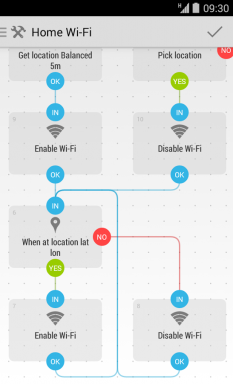DwellClick - When broken mouse
Makradar Technologies / / December 19, 2019

Imagine the situation: you go on business to business trip, taking with him a laptop. Take the train for a long time, and take the time than it is necessary. The most common form of relaxation for the mind - surfing the Internet. But here's the thing: until you get to the train on the subway, someone in the crowd managed to put pressure on your laptop, and that stopped working touchpad. The cursor can drive, and pressing it has in no way responsible. With the app DwellClick you will not be left without "walking" on the Internet, even if you forget to take a mouse. The whole essence of the application is to ensure that it emulates pressing mouse buttons. Want to link to - have put the cursor in the right place, and the program with the specified interval you performed a "click".

But not so easy as it seems at first glance. With DwellClick can perform absolutely all activities that you used to do with the mouse. Pressing the Fn button, when clicked, gets an additional window with the actions of:
- simulate a double tap - handy to navigate through folders;
- emulate press and hold the left button - to select objects;
- and, of course, the right button emulation - to display the shortcut menu.

It should be noted that the utility is able to recognize the boundaries of the windows in the applications and the Finder folders. If you hover the cursor over the title bar (the upper part), then DwellClick will determine its position relative to the entire window and click instead of the usual make his retention. Thus you can immediately drag the window without using additional tools.

To summarize - the application can be called indispensable only if you really are in a situation described by me in the beginning. Application in any other circumstances I do not see. The more so because the application is worth as much as 499 rubles, which is quite a lot for a focused functionality.
Download DwellClick can be Mac App Store.