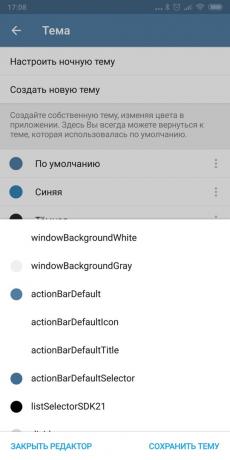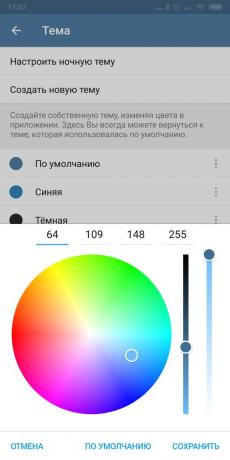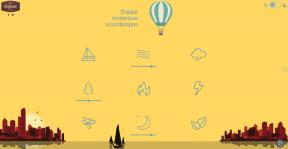10 little tricks for users Telegram
Technologies / / December 19, 2019
Learn how to create your own design theme, to exchange proxy settings and protect the app from prying eyes.
1. clickable Stickers
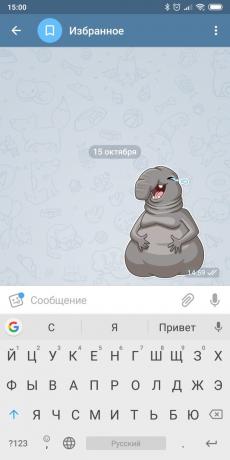

To view sticker better, a mobile version of Telegram, hold it with your finger and wait. Zoom. You can slide your finger on the stickers, not taking it, and then enlarged the image will switch.
2. Search GIF

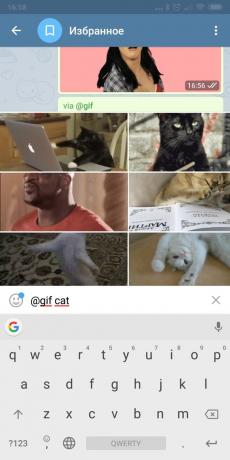
When words are not enough, come to the aid SIFCO. In the message field, type set @gif, press the spacebar, and add the query, select the appropriate GIF-file. Search through Giphy.com, so it is better to type a query in English.
3. Search for anything
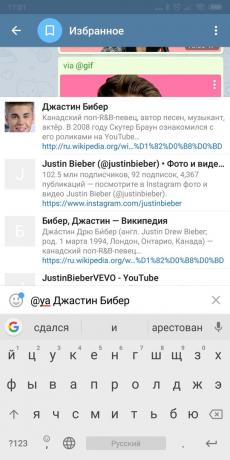
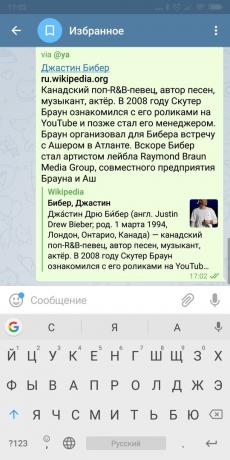
A special command allows to search for in the message field Telegram words and phrases through the bot "Yandex". Dial @ya, press the space bar and enter the search word. Clicking on one of the results, you will send the other party found a link.
4. password protection
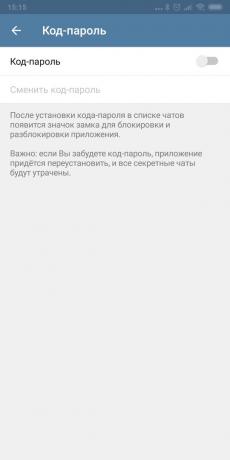
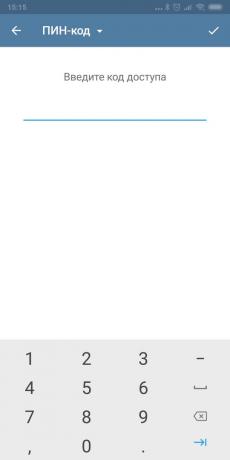
To protect the messenger password, go to the settings in the "Security" choose "Passcode". Enter the code number or letter password. All are now in your messenger just do not will enter. Lock it at any time by clicking on the padlock icon at the top.
5. Broadcast locations

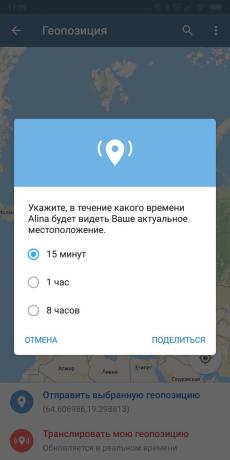
Geopozitsiey share in the messenger rather convenient. Instead of long descriptions in the answer to the question, "Well, where are you?", You can send the other party a card with a note.
If you need to specify where you are going, you can not send the coordinates, and an interactive map. The point will move along with you. Geopozitsiey can be shared via the menu attachment (paperclip icon).
6. Sending messages from the "Favorites"
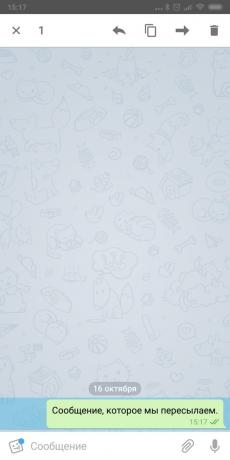
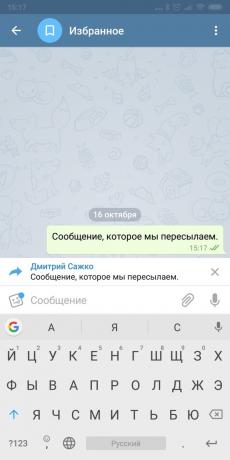
"Favorites" in the Telegram have a handy tool. It allows you to write messages to yourself. This function can be different, it all depends on your imagination. Some even turn into a kind Telegram notes manager. And yet "Favorites" can be used for writing a message drafts. Simply send your text to yourself, and then send it to someone else. No message will look as if you've written it to the addressee, and not forward.
7. Exchange Proxy Settings
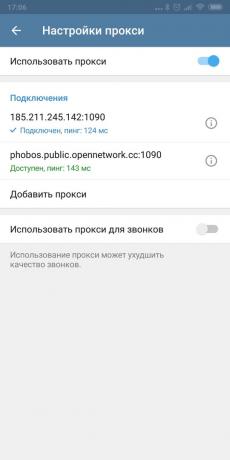
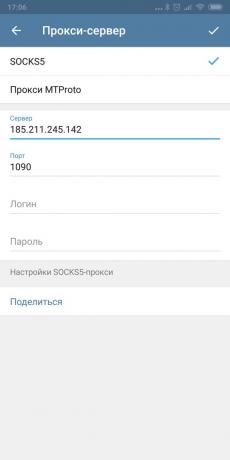
If you have a good working proxy, you can share it, send to your friends. To do this, go to "Settings» → «Data and drive» → «Proxy settings", select the server and click next to it round icon. Then you can click "Share" and send data via Telegram or any other application. Connect proxy your partner will be able to single click.
8. Creating your own themes
All accustomed to the fact that the Blue Telegram. But this can be changed - but only in the version for Android. Go to the settings, open the menu "Theme" and tap "Create new topic". You can choose any color for different interface elements.
9. Using multiple accounts
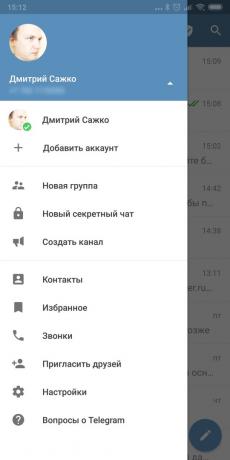
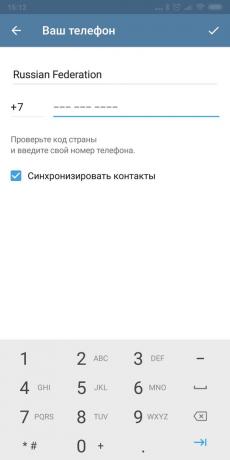
Telegram for Android allows you to use multiple accounts in one client. To test this function, open the side panel and click on the "Add Account". Enter the necessary data, and can switch between accounts via the sidebar.
10. Automatic night mode
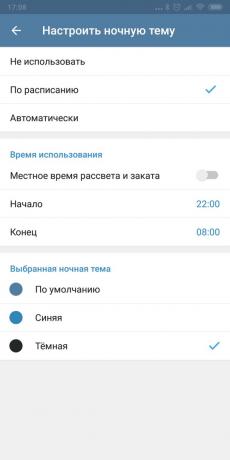
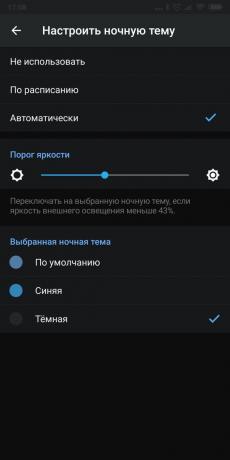
Those who love to correspond at night, will appreciate the built-in night mode Telegram. Open the theme settings and select "Customize theme night." You can set the schedule for when the Telegram will automatically change the theme day to night and vice versa.
Telegram →

Price: Free
Price: Free
see also
- 10 Telegram capabilities, which is useful to know →
- How to format text in messages Telegram →
- How to create a successful Telegram-channel →