Your «Google Docs" in danger. What to do
News Technologies / / December 19, 2019
Personal information many users got in open access. We describe how to protect your data.
Last night on the network once again held a flashmob on Google Docs search. Inside information companies, personal payment data, lists of usernames and passwords, the presentation of upcoming events - it is only a small part of what could be found in a matter of minutes. The error was corrected after a few hours, but managed to lead to irreversible consequences.
scale of the problem
For ordinary users the situation in the first place is the most dangerous in terms of loss of confidential data and payment. Ability to search «Google Docs" to access the link was opened just a few hours, but for such a short period of time to people losing money from their online wallets, usernames and passwords from the social networks. For large companies and government agencies that turned out not only the loss of corporate data, but also scandals that may arise after the publicity documents. Of course, to keep such documents in the online services - is always a risk. At this time he was no longer justified.
How is a search of documents
"Yandex" has begun to index «Google Documents", any user can write in the search keyword and find documents on it when from Google. It was enough to push the button and search settings in the "Online" enter "docs.google.com", and then opens a list of all documents relevant to the keyword.

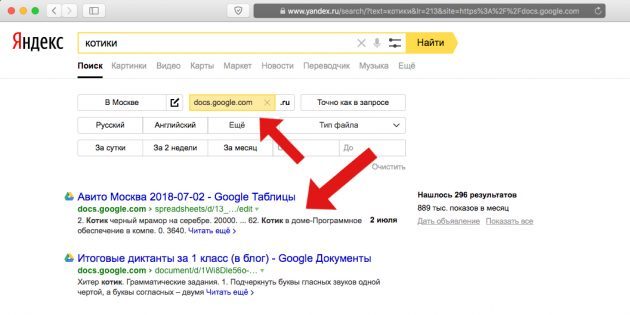
How to protect your data
If you are using «Google Documents" for storing corporate or personal data, you urgently need to check what permissions are exposed in your documents, spreadsheets and presentations. By link opens a list of documents you will need to individually open each of them and in the upper right corner click on the blue button "Access Settings".

Then, in the window that appears, you will see the access to this document. If access is only for you, a window will appear as follows:
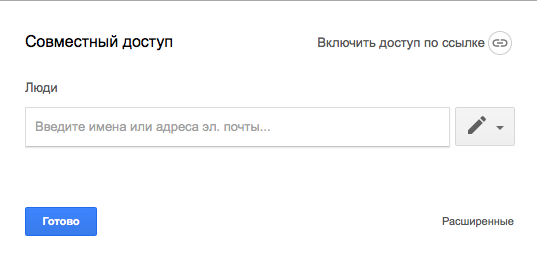
If your document have access not only to you, the parameters of the window will look like this:


To protect your data, you need to select "OFF. - access by invitation only "in the parameters of access to the document. "Enhanced" for a thinner privacy settings, you can use the button.
After several hours of search capabilities publicity documents "Yandex" and Google fixed the problem. Now search «Google Docs" does not work in the "Yandex". However, the situation has already occurred, resulting in the Internet emerge the details about the activities of different companies, the personal data of people. For example, many holders kriptovalyutnyh purses lost their anonymity. Unfortunately, this is only a small part of what might be published later by those who find any confidential information.
We remind you that for security purposes should never store sensitive information in data sources, access to which you do not control himself. Due to the errors companies that promise you the reliability and confidentiality, suffer as ordinary users and large firms. Do not forget to close the access link to its «Google documents" to protect themselves from similar situations in the future.
Layfhaker already preparing material for information security in the network in which you will learn about what services you can use to avoid falling into a similar situation.



