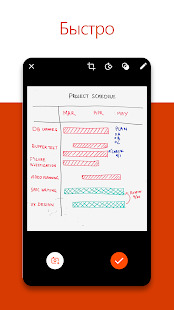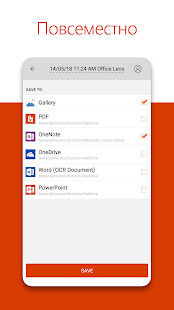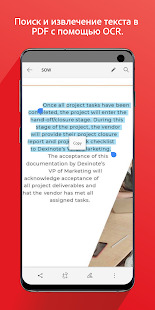7 free programs and web services for OCR
Educational Program Technologies / / December 19, 2019
With these tools, you can extract the text content of the images and papers to work with him with maximum comfort.
1. Office Lens
- Recognizes: the camera images.
- Saves: DOCX, PPTX, PDF.
This service from Microsoft turns the smartphone camera or PC into a powerful document scanner. Through Office Lens you can recognize the text on any physical media and store it in one of the "office" format or as a PDF. Final text files can be edited in Word, OneNote and other Microsoft services that are integrated with Office Lens.
Price: Free

Price: Free
Developer: microsoft Corporation
Price: Free
2. Adobe Scan
- Recognizes: the camera images.
- Saves: PDF.
Adobe Scan also uses the smartphone's camera to scan paper documents, but saves them a copy in PDF format only. Results conveniently exported in a cross-platform support Adobe Acrobat, which allows edit PDF-files: highlight, underline and crossed out the words to search for in the text and to add comments.
Price: Free

Price: Free
3. Free OCR to Word
- Recognizes: JPG, TIF, BMP, GIF, PNG, EMF, WMF, JPE, ICO, JFIF, PCX, PSD, PCD, TGA, and other file formats.
- Saves: DOC, DOCX, TXT.
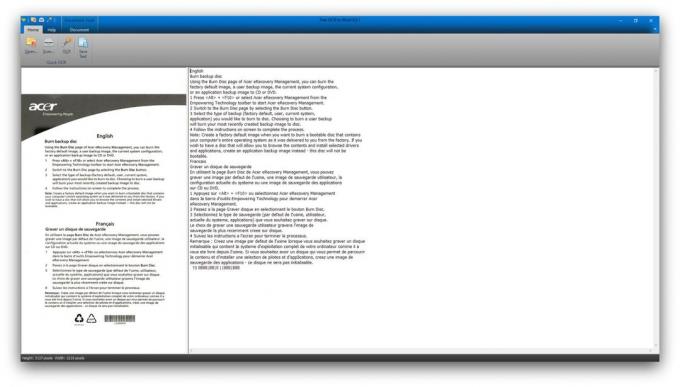
Desktop program Free OCR to Word recognizes the image selected by the user, taking from them the pure text without formatting. It can be copied to the clipboard, save in TXT format or export in Word.
Take advantage of Free OCR to Word →
4. FineReader Online
- Recognizes: JPG, TIF, BMP, PNG, PCX, DCX, PDF (not password protected).
- Saves: DOC, DOCX, XLS, XLSX, ODT, TXT, RTF, PDF, PDF / A.
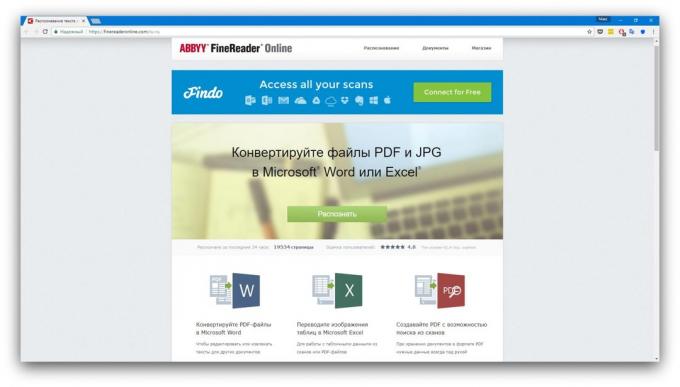
An online service that converts not only text, but also the table. Alas, Free FineReader Online is limited. After registering you will be able to recognize without having to pay only 10 pages. But each month will be charged more for five pages as a bonus. So the service is more appropriate for those who are not in need of recognition services too often.
Use FineReader Online →
5. online OCR
- Recognizes: JPG, BMP, TIFF, GIF, PDF.
- Saves: DOCX, XLSX, TXT.
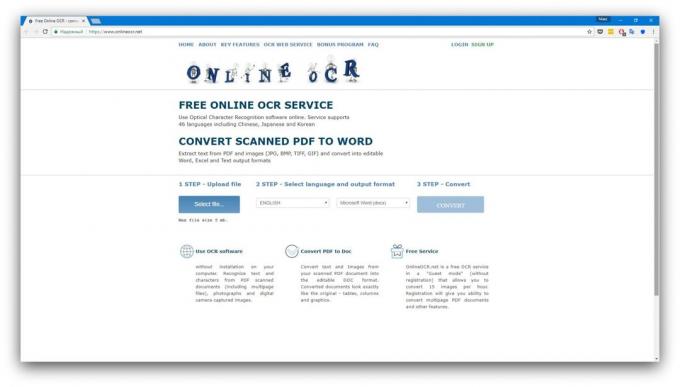
Another site with which you can recognize text and tables. Unlike FineReader, in Online OCR is quite possible to manage without registration. Although it may be necessary if you plan to upload multiple files for recognition at a time. At the same time FineReader supports more formats.
Use Online OCR →
6. free OCR
- Recognizes: JPG, GIF, TIFF BMP, PNG, PDF.
- Saves: TXT.

Free OCR - a simple online service that extracts the text from a PDF, and image files. Recognition result - clean text without formatting. In addition, the service may be inferior in the accuracy of the above analogs. But Free OCR does not require registration and cope with multilingual documents.
Take advantage of Free OCR →
7. microsoft OneNote
- Recognizes: popular image formats.
- Saves: OneNote files.
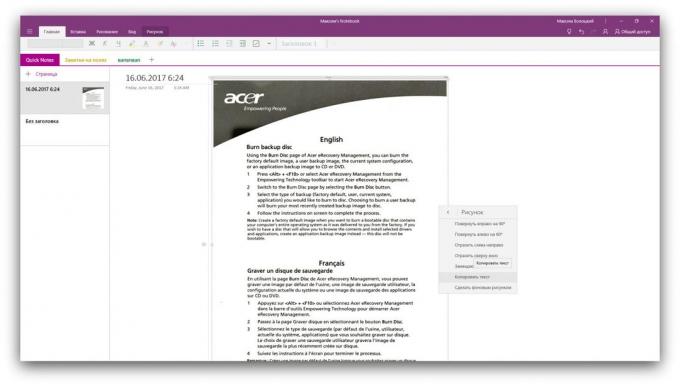
The desktop version of the popular zametochnika OneNote also is a function of the OCR, which works with uploaded images in the service. If you right click on a picture of a document and select "Picture" from the menu → «Text», then all text content will be copied to the clipboard.
Developer: microsoft Corporation
Price: Free

Price: Free
If you can not find a suitable program, take a look at our previous selection of applications Android and iOS.