7 best text editor that supports Markdown
Technologies / / December 19, 2019
1. Typora
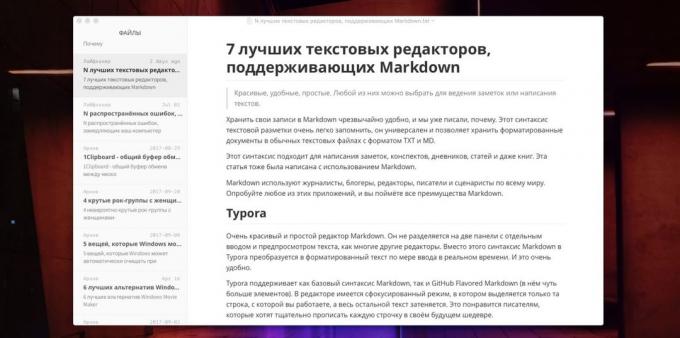
platforms: Windows, macOS, Linux.
Price: is free.
Very nice and simple Markdown editor. He is not divided into two panels with a separate set of text and preview as many other programs. Instead Markdown syntax Typora converted to formatted text as you type in real time. And it is very convenient.
Typora supports both base Markdown syntax and GitHub Flavored Markdown (in it a little more elements). The editor has focused mode, in which only stands that line, with which you work, and the rest of the text is shaded. It's like the authors who want to carefully register every sentence in his future masterpiece.
Typora allows you to change the appearance of your windows by using themes. Ready text can be exported to HTML, PDF, Microsoft Word, OpenOffice, RTF, ePub and LaTeX.
Typora →
2. Caret

platforms: Windows, macOS, Linux.
Price: Trial version is free, the license cost - $ 29. The beta version is free with no restrictions.
Another minimalistic Markdown editor with a simple interface, similar to Typora. In this case, it is present in the file pane that displays the documents or folders that you work with. This allows you to use
Caret as a full manager notes.As Typora, the editor displays the text formatting directly in the input box, but you can turn on and preview panel, if you want. Caret supports GitHub Flavored Markdown syntax, including tables, formulas, and with the code blocks. So that the program can serve as a reference for students writing summaries and drafts, even those who are dealing with the exact sciences, it is better to look in the direction of LaTeX-editors.
Caret has a built-in search to quickly navigate to the files or navigate through the sections of your documents. The editor has a dark theme for night work and a focused mode. Caret supports export to HTML and PDF.
Caret →
3. ghostwriter

platforms: Windows, Linux.
Price: is free.
Easy, free, open source, a ghostwriter will satisfy the needs of writers and journalists who choose not to admire the beauty of the interface, and easy typing. Here there is no preview window or panel with the files. Just you and a blank sheet of paper.
Nevertheless, his ghostwriter enough interesting pieces. One of them - Hemingway mode. In it you just lost the opportunity to erase the text. Even if you press the Backspace, you wrote will not be erased, but only a strikethrough. In this mode, the writers will be convenient to recruit drafts and watch how the text as edits. Many authors argue that if you first write and then edit, you will be able to work much more productively. ghostwriter will give you the opportunity to check it out.
There is a ghostwriter and focused operation for one line, and a word count, and night mode, and a host of appearance, background and fonts. Ready text can be exported to HTML, DOC, ODT and PDF.
ghostwriter →
4. Atom
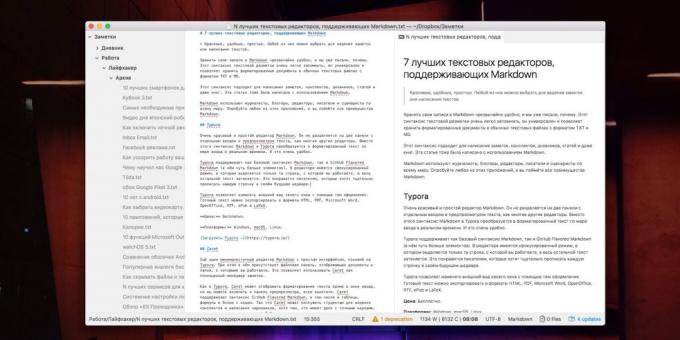
platforms: Windows, macOS, Linux.
Price: is free.
Atom - already more advanced program. It is a versatile text editor that supports a huge number of syntaxes. Atom is mainly used coders and developers, but he is also perfect for writing texts. It is enough to install a few extensions and the program turns into a versatile tool for the writers, journalists, editors, and generally anyone who works with text.
The benefits of the Atom incredibly much. For example, it is possible to split the window into parts to work with multiple drafts, or publish your documents in tabs. The program allows you to edit the text in several places and has advanced search tools and replacement of words and symbols. There is a file pad, so you can move, create, or delete files directly from the app. And any missing features can be added using the extension - from the meter to the words paper and finishing tools to insert tables and images, to convert documents to PDF and HTML.
The only negative Atom - too many possibilities in which unfamiliar user can easily get lost. In addition, after installing the program will need to configure: set extension and theme prettier. However, if you spend 10-20 minutes trying to understand this editor, you run the risk of falling in love with him.
Atom →
5. Ulysses

platforms: macOS, iOS.
Price: The subscription price of $ 5 per month or $ 40 per year.
Ulysses - a professional tool designed for hardened writers, editors, journalists and writers. It allows you to simultaneously maintain several projects sorting your articles, sketches and scripts folders. Interface Ulysses It is somewhat similar to Evernote, but it looks more elegant and more convenient.
It is full of features for working with text such as easy navigation through chapters and version control system draft. Another useful feature Ulysses - the ability to set goals and monitor their implementation. If you are assigned the task - to write a certain number of characters in a day - on an ad hoc panel of Ulysses appears diagram fills as you progress.
For a nice interface editor is hiding a lot of settings and features. Ulysess can save your text in TXT, HTML, ePub, PDF, DOCX, or fill them directly into your WordPress blog or Medium.
Pay for this monster is only useful to professionals who live by their word. But they will have to Ulysses exactly to their liking.
ulysses →
6. iA Writer
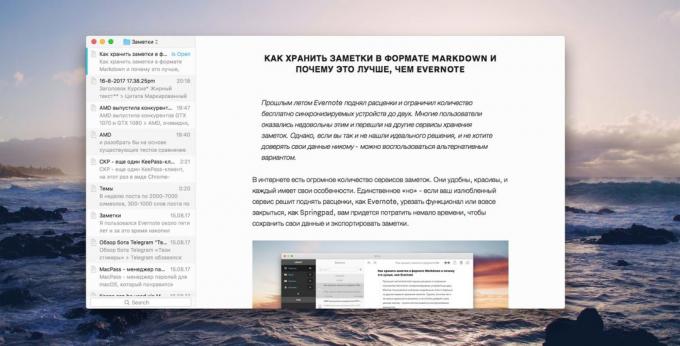
platforms: Windows, macOS, iOS, Android.
Price: $ 19.99, free for Android.
iA Writer - a clear demonstration of the fact that a text editor can not only be comfortable and functional, but also beautiful. This application focuses on simplicity and minimalism - there nothing will distract you from your work.
In iA Writer has the file panel and preview mode. Text in it looks clean and easy to read. If desired, you can change the font and theme editor, as well as switch between day and night modes. The application displays statistics on your documents - the number of characters and words, as well as the average time for reading. iA Writer supports export to HTML, Word and PDF.
It is particularly convenient to work with this editor to macOSSince in the first place it was designed for Apple computers. Swipe with two fingers on the touchpad or mouse to the right and you will see all the files you work with. Swipe to the left and you'll get your document in the preview mode. Overall. Android version is also good. But the beta for Windows so far looks pretty clumsy.
iA Writer →
7. Write

platforms: macOS, iOS.
Price: $ 9.99.
Another Markdown editor for macOS and iOS, which also looks good, like iA Writer. Write but more opportunities. It allows you to organize your notes by using files and folders, and has built-in support for cloud storage. For example, iCloud and Dropbox. Search by content allows you to quickly find and open your documents.
Write exporting your drafts in PDF, RTF or HTML, and you can share them via social networks and pour into your blog - has a beautiful rich text. So that Write is especially useful for bloggers and journalists working in the Internet.
Write →
see also🧐
- Calmly Writer - the best editor for working with text in the flow regime
- How to store notes in Markdown format and why it is better than Evernote
- Tempad - minimalist Markdown-notes for Mac and iPhone


