Extensions to control the gestures with Chrome and Firefox
Browsers Technologies / / December 19, 2019
mouse gestures management can significantly simplify and speed up work on the Internet. In Google Chrome, Mozilla Firefox and gesture control is implemented by means of various extensions. In this article we will discuss the most common, describe their advantages and disadvantages, opportunities and constraints.
Probably every so it happened: first, you do not understand why this thing is needed, and then already can not imagine life without it, his (studies, work, etc.). For me, one of these pieces was the control mouse gestures. Fans sign control used by more than 20 different combinations. But even 5-7 basic gestures can change the approach to the daily tasks in a browser.
google Chrome
crxMouse
One of the most popular extensions for use with gestures in Google Chrome - crxMouse. We already told about it to our readers. With extensive functionality, crxMouse offers the user a large range of options and settings. All actions can be performed with tabs using gestures: closed, open, update, go to the next / last or previous / first, scroll to the end or the beginning, bookmark, copy the address of the page... And that's not all set.
Available in crxMouse and tools for working with links and images. Gesture can open the link in a new tab, new window, new private window, copy the text or address. there is the command "Open in new tab" image, "Save", "Copy the URL ',' Select for subsequent copying to the clipboard."
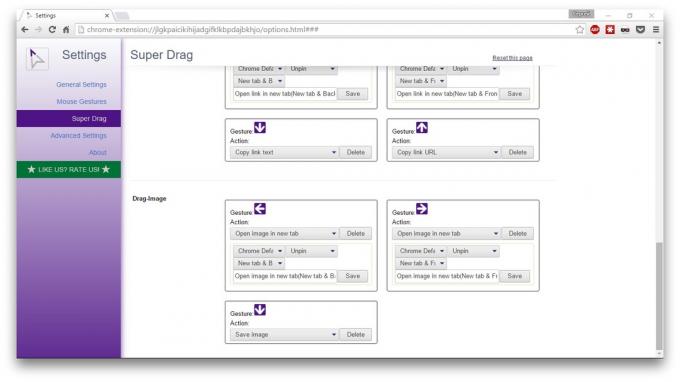
Not necessarily use predefined gestures. Any action can be assigned to a combination of mouse movements. For advanced users include rocket-gestures and the ability to write your own scripts. The synchronization function makes your settings accessible on any device, and backup will keep them in unexpected situations. Among the disadvantages are the lack of Russian language and slow down for all included functions.
Gestures for Google Chrome
This extension is similar to crxMouse, but does not know how much. For example, there is no sign for imaging. But there are gestures for links and text, backup settings, the ability to write your own scripts. Expansion is quite suitable for those who are not required to manipulate the figures. In addition, it works fast.
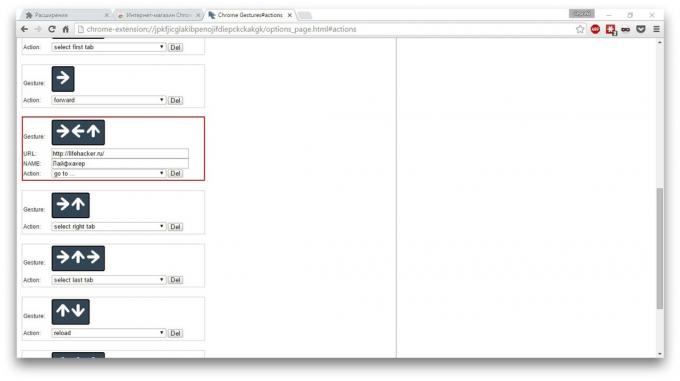
Russian language Gestures for Google Chrome is also missing, but the difficulties in dealing with the expansion of it causes.
mozilla Firefox
FireGestures
The most popular and functional extension of gesture control for Mozilla Firefox. It can do everything you need and a little more. Any operations with tabs, gestures for text, links, images, gestures using the mouse wheel, rocket-gestures - the list can be long. If you and this is not enough, the site developers have a ready-made scripts for all occasions. Expansion translated into Russian, which greatly facilitates the setting.
The lack of one: we have to use a script to open any links. To do this, click on "Add Schema" in the settings and copy in the "Scheme" the following text:
const URL = "//lifehacker.ru/"; const IN_NEW_TAB = true; const IN_BACKGROUND = false; if (IN_NEW_TAB) gBrowser.loadOneTab (URL, null, null, null, IN_BACKGROUND, false); else gBrowser.loadURI (URL);Instead //lifehacker.ru/ you enter the correct address, and in the "gesture" indicates a desired combination of mouse movements or simply draw the gesture at the bottom of the window. It looks like this, for example, like this.
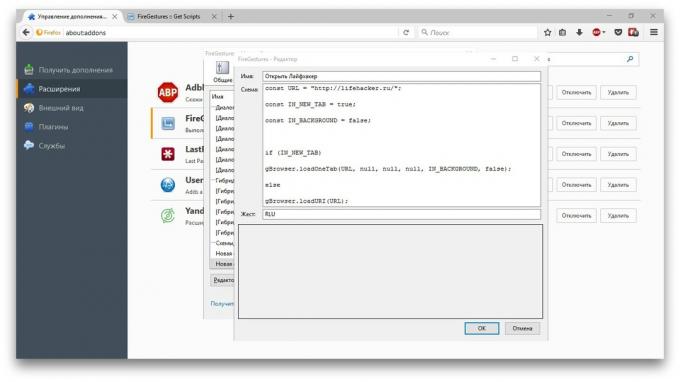
Mouse Gestures Suite
As FireGestures Alternatively, you can pay attention to the expansion of Mouse Gestures Suite. It is the successor of the well-known in his time All-in-One Gestures. Among the advantages of enlargement - ample functionality (including gestures for images and links and gestures using the mouse wheel), fast work, translated into Russian, backup settings.
Unfortunately, there are drawbacks. Some menu items are not translated, the settings are not divided into groups, and to find the right turns at once. Significant defect: there is no way to configure a custom URL for opening gesture. Mouse Gestures Suite is able to open only two favorite bookmarks, but to take advantage of even this function, it is necessary to delve into the bookmark properties. For the rest, it is a decent solution.
Noted: the more you use keyboard shortcuts, The less benefit will bring gesture control. If for mostly use the mouse, you just have to learn the gestures. With them, your browser will never be the same again.



