10 quick tricks with Excel
Work And Study Technologies / / December 19, 2019

Julia Perminov
Coach Softline Training Center since 2008.
Often beginners MS Excel users come to me with questions, how to simplify and expedite the work with tables, are asked to share the different makes life easier secrets. I have accumulated a collection of simple, quick solutions for Excel, which can be called secrets in one click.
All 10 life hacking are available in all versions microsoft Excel. Take a look at moving pictures, repeat on their computers and become a true Jedi spreadsheets!
1. Double click on the marker autocomplete copy formula to the end of the table.
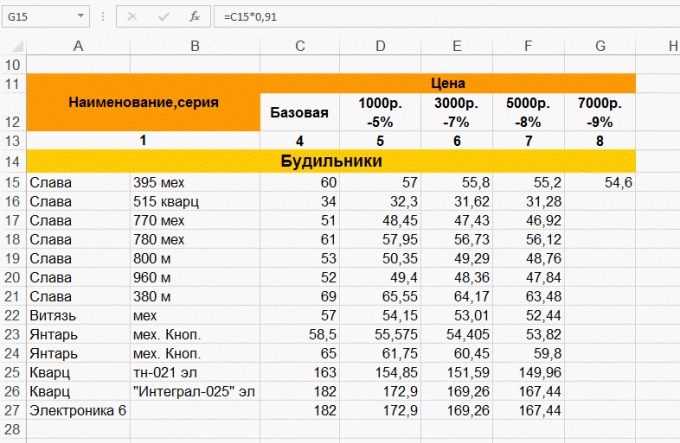
2. Stretching the cell with a numeric value for the auto-marker while holding down Ctrl creates a list of numbers in order.
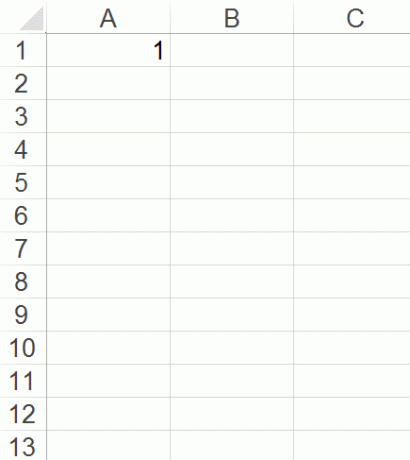
3. Pressing F11 when the selected range creates a new sheet of chart based on the selected cells.
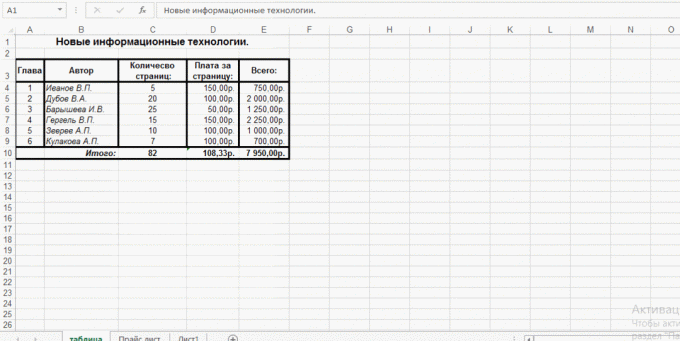
4. If there is filled with the list in the column to make the next blank cell, one of the values of this list, you can, using the command "Select from the dropdown list" via the right mouse button.
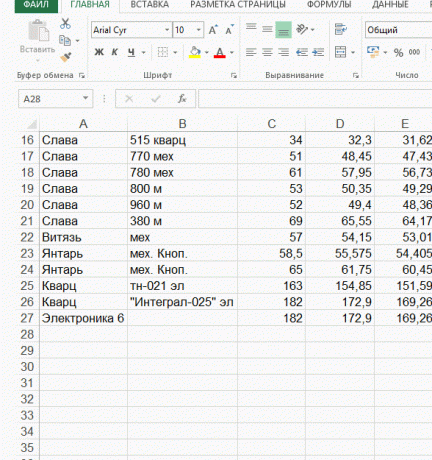
5. Equally possible to change the width of several columns, changing only the width of the first column at several selected.
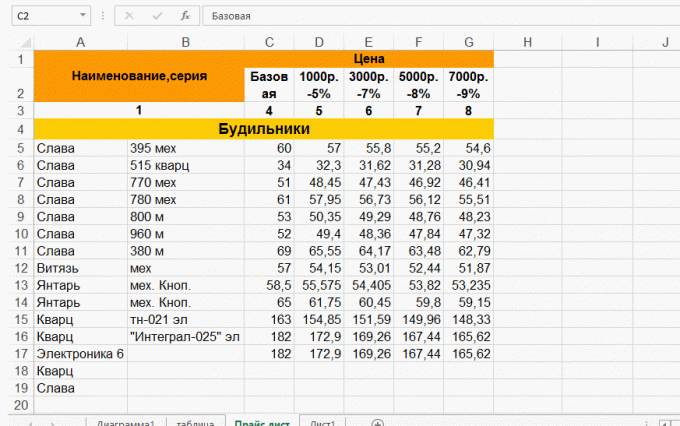
6. The cells can be combined in one line within a large block by selecting "Merge lines" on the tab "Home".
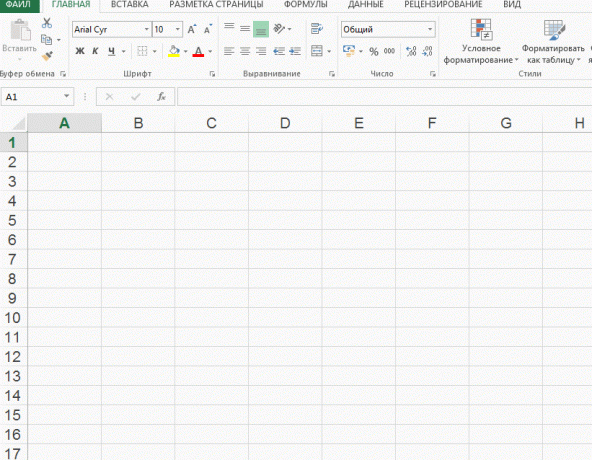
7. Copy the value of the cell to a plurality of adjacent possible "Fill" command from the tab "Home".
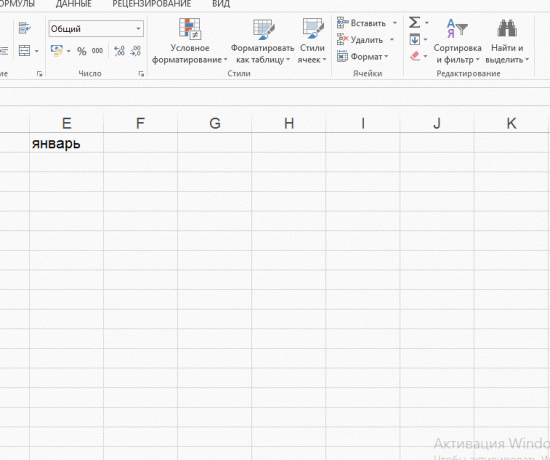
8. Forced to move the text in a cell in the lines will allow the keyboard shortcut Alt + Enter.
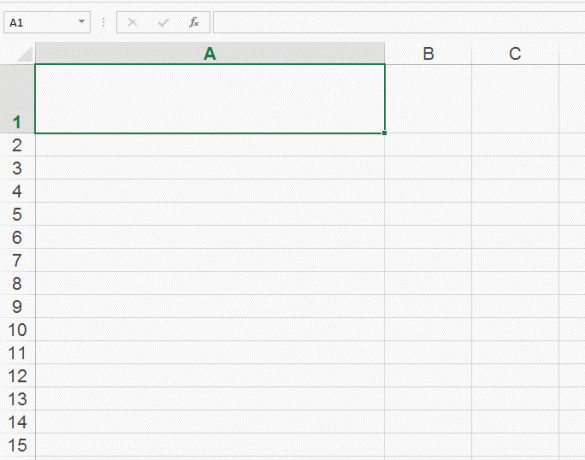
9. To list with important information easier to find, it is possible to paint the color of the tab. This command opens by right-clicking on the sheet tab.
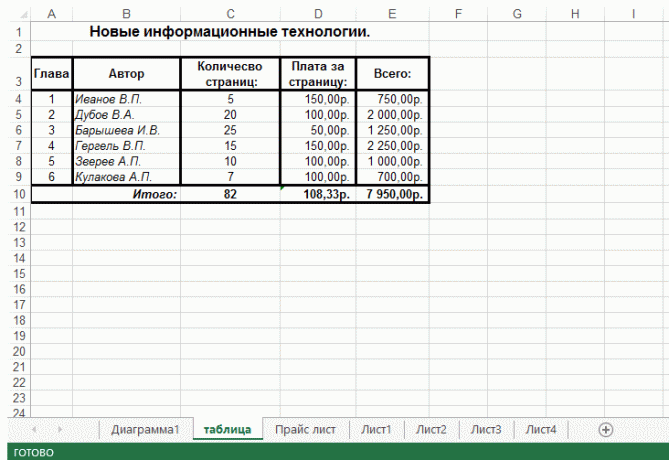
10. You can select all cells with formulas on the sheet to verify where the formula, and where the values. This will help the team "Find and select» → «Formula".
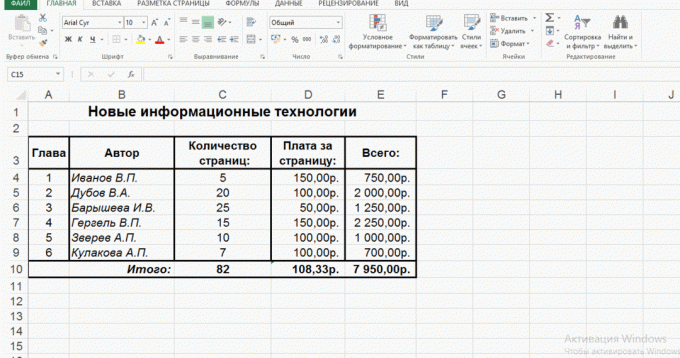
I hope that these decisions will be useful in further work!

