Parsec will play on the network in any game with local multiplayer
Games Technologies / / December 19, 2019
Useful if you want to go through the game together with a friend, and online functionality in it.
What is the Parsec
In many cooperative projects can play with friends on the web, but in some, it is only possible if you sit at one computer. Fortunately, there is a service Parsec, with which you can easily play with his friends, even though the game has only local multiplayer mode.
In fact, Parsec - is an application for the demonstration screen, but adapted for gaming. recommended for comfortable use to have a host that is created, it was the cable connection at a speed of not less than 30 Mbit / s.
How to use Parsec
1. Install the program
To start download Parsec client from the official website. It is available for Windows, macOS, Linux, Android, and even the Raspberry Pi. As a demonstration, we will use the version for Windows.
2. Configure the program
When you first start to create your account and confirm it via e-mail. To be able to not only connect to other people's games, but also to create their own, click on the Enable Hosting button in the upper right corner of the client. If suddenly there is no button, the function can be found in the settings in the Hosting section.
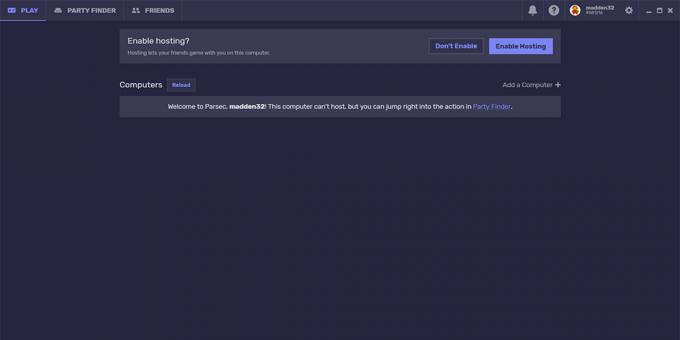
Note that in versions Parsec for Windows 7 and Android can not create games.
3. Add friends
To play with someone else on the web, you need to connect or to a person, or to make it connect to you. Since Parsec - a cloud service, set up the game should be the one who has it on the computer. If the game is available in both, it is better to be the host for those who have faster Internet and more powerful PCs.
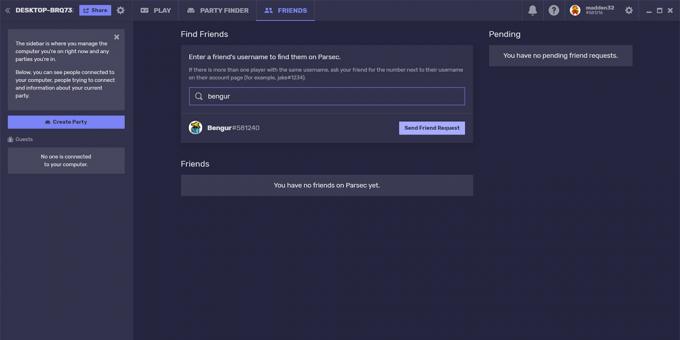
To add a friend, click the Friends tab, and then locate the user by nickname or a numeric ID. When you are done, your PC human is listed on the Play tab. Of course, he must be on the web.
4. Connect to another player or create a game for yourself
Click on the Play button next to the computer you want to connect. The host will have to confirm your request and choose to what means you will have access control, for example, only the keyboard and mouse or only to the gamepad.

If you want to make a game for yourself, a friend must send you a request. He will appear in the sidebar. Here you can configure all the necessary permits. Also, through your friends list, you can make one or another user can connect to you without asking.
Among other things, the application has Party Finder tab. Through it, you can try to play with strangers. You can either create your get-together, or join someone else's.
When the connection is established, the screen will open a window demonstration. They can manage the one who has access to the keyboard and mouse.
5. Set the controls
As with the game in the same room, you have to decide how to control your character to a particular person. That is, either assign different keys on the keyboard or gamepad to take. In the latter case, the setting will not have to bother - just connect it to your computer.
6. play

Done! Now you can start the game. If it is necessary to configure the gamepad buttons or, for example, to open a group chat, click on the blue floating icon in the upper left corner of the game screen.
Parsec →
Price: Free

