Why Amazon Kindle - my choice for learning a foreign language
Forming / / December 19, 2019
Not all of us can remember the gadgets, the purchase of which turned his life. In my case, everything changed Amazon Kindle. With it, not only did I thoroughly advanced in English but also learned Spanish at a basic level. About Kindle written a lot, but in this article I would like to focus on the linguistic aspects of its use, which in the reviews is usually neglected.
I read a lot, mostly literature in foreign languages. Therefore the choice of an e-book for me is dictated largely by how convenient it work with dictionaries. However, in addition to perfectly implement support for dictionaries in Kindle there are a number of other features that are useful for learning the language.
Initially, I say, that all set forth below is valid for AmazonKindle 6 2014 sample year (with touch screen), the owner of which I am. Later in the article I refer to him as the new Kindle. Along the way, I also note some differences between the new Kindle from the previous version (Kindle 5 sample of 2012 with push-button control), which will be referred to for brevity old Kindle.
Most likely, the content of the article can be extended to older devices modern line Kindle (such as the KindlePaperwhite), However, since I personally do with them I had not vouch for that, I do not presume. By the way, I'm quite satisfied with the most simple, basic version KindleBecause it has all my vital functions for a minimum price. At the date of this writing, the device cost was $ 79, and in the days of sales - in my memory - reduced up to $ 49 (excluding shipping costs in Russia and the services of intermediaries, which adds to the price of 20-25 dollars more).
Search in dictionaries
In the old Kindle Search in the dictionary takes a lot of time. It was necessary to bring the cursor buttons to the right way, at the same time displayed on the screen only the first few lines of the corresponding article of the dictionary, which was usually not enough. As a result, had to move to the full text of the entry, and then return to the text of the book... All of this was quite tiring.
new KindleThanks to the touchscreen, you can simply click on the word you are interested in or select the phrase to refer to the dictionary. The dictionary opens in a popup window that fills most of the screen, and the contents of the window, you can scroll through. More importantly, it works pretty fast.

A great advantage of the new Kindle It is the ability to quickly switch between dictionaries.
Those who read unadapted fiction know that for a full reading of the dictionary is not enough. The old Kindle you can load multiple dictionaries, but the device to search only in one of them, namely, in the dictionary, the default for the language. Quickly switch to another dictionary was impossible. Of course, it was very uncomfortable.
Now you can easily move from the dictionary used by default to any other dictionary.
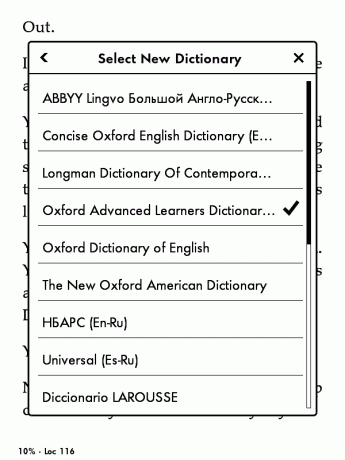
As before, Kindle It works with wordforms. This means that when you press, for example, the word "dog" or "dog" Kindle open the dictionary article entitled "dog". However, the quality of word forms of support depends on the vocabulary.
Another advantage of the new Kindle - the fact that it is possible to search in dictionaries in other languages, that is different from the language in which the book is written.
This is useful not only in the event that an English hero suddenly utters a phrase, for example, in French. It often happens that in the language to download the book is registered incorrectly (by the way, it happens to the books bought on Amazon). For example, the book is written in Spanish, but Kindle believes that the book language - English. Kindle the previous version in a similar situation would be hard to apply to the English dictionary, and without additional manipulation of the file of the book will not be able to solve this problem. New Kindle It will also look for the default in the English dictionary, but you can always manually select a different dictionary.
Kindle buyer receives a set of dictionaries for most common languages are automatically loaded from the Internet at the first attempt to access the dictionary.
Additional dictionaries Kindle you can buy on Amazon. Just make sure that you buy it in the dictionary sense of the word. It turns out that not all of the book entitled as a dictionary, can be connected as such in Kindle.
In addition, a large number of informal dictionaries can be found on the Internet for KindleCreated by enthusiasts for a wide variety of languages. Keep in mind that the quality of their ranges, in particular, are not always handled correctly word forms, and sometimes search in the dictionary leads to crash Kindle. However, in general, you can work with them.
Search in "Wikipedia"
If the word does not exist in the chosen dictionary, Kindle He is trying to find it in the "Wikipedia". Search in "Wikipedia", you can set and enforce, by selecting the appropriate option in the drop-down menu. Of course, this search only works when connected via Wi—Fi (Or 3G for older models Kindle).
The search is performed in the version of "Wikipedia", which corresponds to the language of the book. So, for the English language is en.wikipedia.orgTo Spanish - es.wikipedia.org and so on. Change is impossible. word forms search is not possible here. In the pop-up window Kindle shows the beginning of the relevant article "Wikipedia" without illustrations. you can go if you wish the link to the full text. Incidentally, the "Wikipedia" can be found not only separate words but also word combinations.
Ability to search in the "Wikipedia" appeared in Kindle for the first time, and yet, in my view, its potential is not fully realized. However, what it is, a big plus in itself, because with the help of "Wikipedia" can not only understand themselves the meaning of a concept, but also, for example, to decipher an unknown abbreviation.
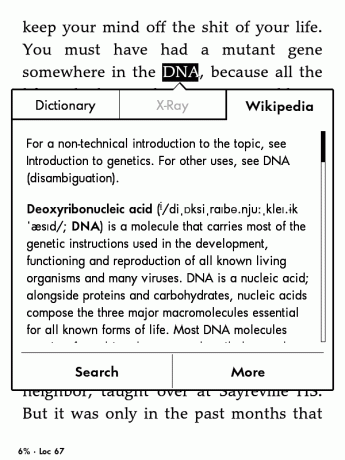
If you dream, then it would be good to see in future versions Kindle Search not only in "Wikipedia", but in the popular online dictionaries such as "Wiktionary" (Wiktionary) Or Urban Dictionary.
Increase vocabulary: VocabularyBuilder and Flashcards
After reading the book or a certain fragment of it can be repeated all met in the text of unfamiliar words by using the tool VocabularyBuilder.
When its activation Kindle displays a list of words whose meaning you looked in the dictionary. When you click on a word can see snippets of text where the word is used, and if necessary, re-apply to the dictionary.
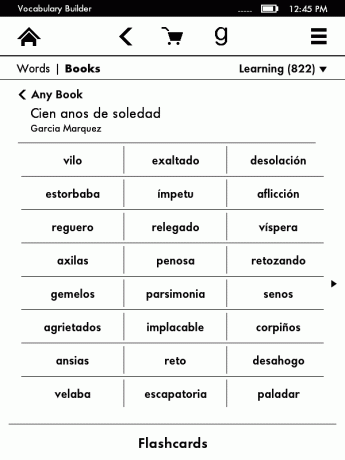
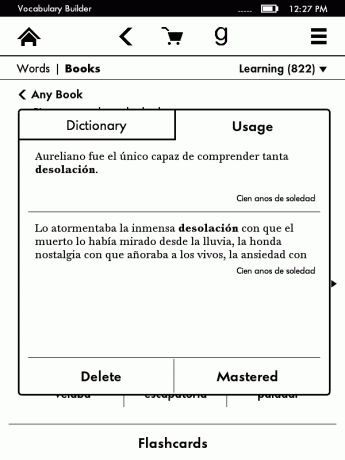
Flash cards (Flashcards) - another useful tool for foreign language learners. According to the principle of the work it is similar to the type of program Anki. The user is shown cards with the words in the target language, the task of the person - remember the meaning of the word. If you can not remember, you can look in the dictionary. Those cards, which the user, according to him, has mastered, are set aside, the more "stubborn" remain in the deck for the subsequent demonstrations.
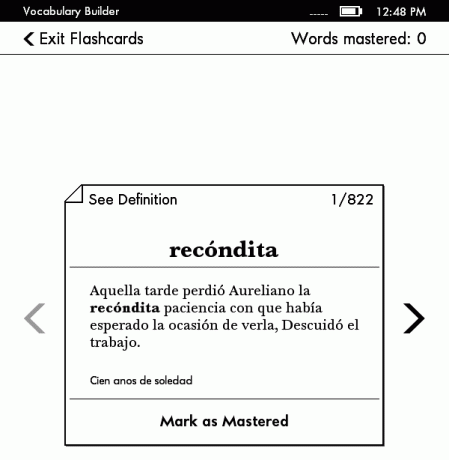
In terms of functionality built-in flash memory cards Kinde They can not compete with the spaced repetition programs such as the same Anki (Amazon and there is a lot of work). At the same time, a huge plus is that Kindle create cards based on the books they read and the demonstration of cards showing the word in the context in which they met to the user on the pages of these books.
Thus, words are studied not by themselves, but in relation to the familiar text that facilitates memorization. You do not need to spend valuable time creating decks with cards: Kindle It does it for you.
Simplification of the text: Word Wise
A curious feature WordWiseSpecifically designed for users who read in a foreign language. When its activation the most difficult words in the text will be provided with a brief description written more simple and understandable words. Description is given directly in the text of the word. This function can be compared with reference to an explanatory dictionary. Here's how it looks.
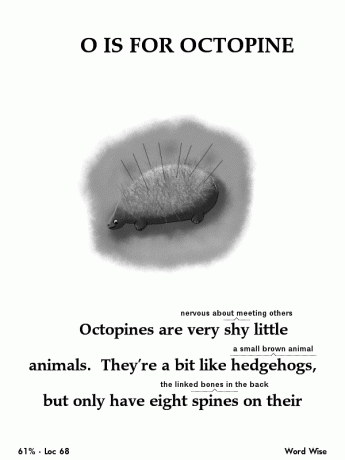
But especially should not deceive ourselves. This feature works only with English-language books purchased on Amazon, and even then not all but only those in which there is a description of a clear indication of the support for Word Wise.
Transfer
Highlighting the phrase in the text, you can get a translation (including in Russian) by BingTranslator. I use this opportunity rare, as is already well know the target languages and can translate mentally, only resorting to dictionaries. However, sometimes if you want to translate a phrase with a completely unfamiliar language, this feature may be useful. Like Search in "Wikipedia" option only works when connected to the Internet.
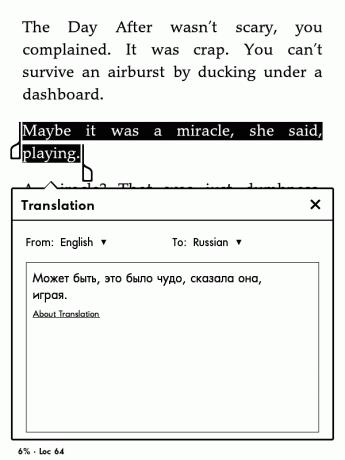
Interface language
The idea is not new, but very few people use it. For a deeper immersion in the target language, set it as the interface language Kindle - Of course, if it is supported. Incidentally, in the list of supported languages - English, Spanish, Portuguese, French, German, Italian, Japanese, Russian, Dutch and Chinese.
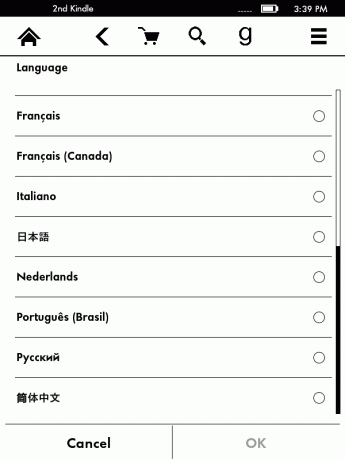
Final tips
1. See if in the dictionary all the unfamiliar words or not - you decide. There are different opinions on this matter. My opinion - you need to read in such a way that it may be psychologically comfortable. I appeal to the dictionaries are often, but sometimes I catch myself on the fact that, carried away by reading, read through the pages over and over, letting the unknown word, and do not lose the point. So the choice is yours.
2. The subject of the dispute is also a question of what is better to use dictionaries: monolingual (monolingual) or bilingual. Here again I would suggest based on your own feelings. But if you prefer a bilingual dictionary, still reserves and sensible, he will sooner or later come in handy. Generally, the more you will have the dictionary, the better. So, for Spanish I found six dictionaries (Spanish-Russian, Spanish-English and monolingual), and all of them I actually use. Quite often I check the meaning of a word in several dictionaries, especially if the word is valued and the context admits several reading.
3. Choose a book, building on their language proficiency. If opening a book, you do not understand it without a dictionary next to nothing, it is worth to take the book easier. The book proved to be too difficult, you can always come back later.
4. Take the unfamiliar book. Or books that you read in their native language a long time and have thoroughly forgotten, what it meant. In this case, the motivation will be higher, since you will be moving your own interest in the subject.
5. Take a book on the step above its level. Let me explain what I mean.
The whole vast array of literature that exists in the target language can be divided by the level of the complexity of several major groups (for simplicity we consider only fiction) more or less like this:
- Adapted texts. Note that these texts also vary in volume between a vocabulary used (from 200 to 3000 or more words).
- Non-adapted books written for children and adolescents - native speakers.
- Non-adapted books, translated into the target language from other languages.
- Unadapted book, originally written in the target language.
Should not "hang" at a certain stage. If you feel that you become easy and comfortable, complicate their reading. The only way you will be able to progress.
6. Focus on the present. Language - is a phenomenon that is continuously changing in time. The literature of the last century is unlikely to give you an idea of the linguistic norm today. If you are learning a language for practical purposes, limit the choice of books of modern literature.
7. Pay attention to the differences between the dialects of the target language. For example, in the case of English is British and American versions in Spanish - the language itself of Spain and many Latin American dialects. If you are targeting a specific language of the country, such as planning to work or study somewhere you all the more necessary to fix attention on regional characteristics.
8. Do not forget to enjoy reading. Yes, you need to accept the fact that you can not enjoy the process as well as in reading in their native language. You will not always be able to recognize all the nuances and meanings that are invested in their work the author, will not always be understand humor (unless you already speak the language at a level close to the carriers, and in this case does not need these Council). However, this does not mean inability to obtain pleasure in principle. React to read. Empathize with the heroes, laugh and cry with them. And then a strange language, passed through your own feelings will be more lively and close to you.

